SynLink Control Panel Interface
Table Of Contents
- Overview
- Features Overview
- Connect to a Network
- Toggle an Outlet
- Customize Display
- Audit Power Consumption
- Monitor Environment Sensors
- Prevent Unauthorized Access
Overview

SynLink PDUs feature a customizable 1.8" vibrant display with dynamic push button functionality. Keep scrolling to learn about the most versatile PDU control panel on the market.
Features Overview
-
Connect to a Network
Set network IP, subnet, gateway, and type (DHCP/Static).
-
Toggle an Outlet
View status and toggle custom named outlets.
-
Customize Display
Customizeable screensavers, color themes, and screen orientation.
-
Audit Power Consumption
KWH, Voltage RMS, Current RMS, and more.
-
Monitor Environment Sensors
Live temperate and humidity readings from sensor attachments.
-
Prevent Unauthorized Access
Front-panel security lockout prevents tampering.
Connect to a Network
A major benefit of having our engineers handle tech support is customer feedback quickly turns into product improvements.
In legacy PDUs, a recurring theme for tech support is helping users determine the PDU's dynamically assigned IP address. SynLink PDUs were designed to address this issue by displaying the assigned IP on the front panel.
Choose between DHCP and STATIC assignment with a few button presses.



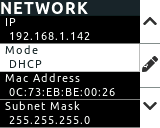
Buttons with dynamic functionality make it easy to set an IPV4 static IP address.







Toggle an Outlet
Quickly identify the state of each switched outlet.
When toggling outlets on or off, you will be asked for final confirmation to prevent accidental shutdowns.
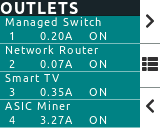





Customize Display
Choose a screensaver to show power metrics, outlet status, or go lights-out by turning the display off.

Upcoming screensavers:
- *Custom message (update screen using SSH-based command line instruction, HTTP API, or interactive web UI)
- Temperature & Humidity
- Time & Date
- and many more...!
* Note: only available in firmware version 2.6.XX or later. Ask us for the update!
Rotate the screen for PDUs installed in different orientations or change the display brightness.

Apply a custom color theme.








Audit Power Consumption
Detect issues with phase balancing by scrolling through power metrics on the PDU input, circuit, and outlet levels. Check on energy consumed by connected equipment (KWH), useful in bill-back applications.

Monitor Environment Sensors
SynLink PDUs support up to two plug-n-play temperature & humidity sensors. Place one on the front of the rack and one on the back to get readings on the hot and cold aisles.
Subscribe to get notified about upcoming new sensors such as vibration detection, contact closure, and more.

Prevent Unauthorized Access
Secure the PDU in remote installations by editing permissions that disable functionality. This prevents unauthorized or accidental tampering.
The example below uses the web UI to disable switching outlets or configuring networking parameters from the LCD interface.

Learn more about the SynLink Switched Pro+ PDU or click here to contact us and request a quote.
Liked this article?
Let us know or request more screensavers by sending us a message.